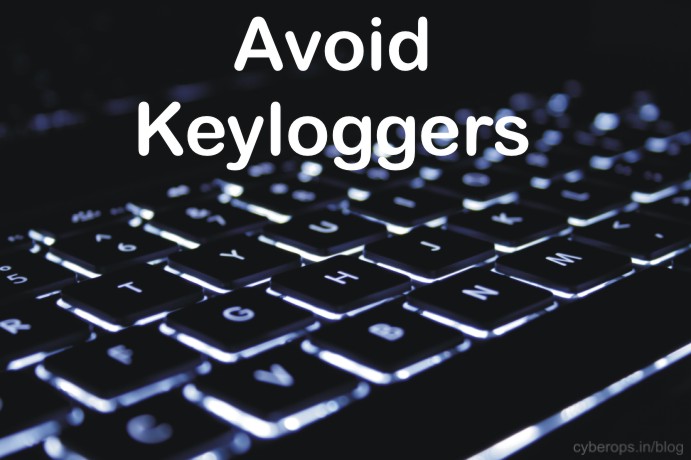How To Encrypt Keyboard To Avoid Keyloggers
By Prempal Singh

What is Keylogger
Keylogger is a software program or hardware device that can be used to monitor and log each of the keys, user types into a computer keyboard. The attacker who has installed this program or hardware device is able to view all secrets key. Because these programs and hardware devices capture the keys typed by the user.
So you can use anti-keylogger to avoid keyloggers software or applications, you can use KeyScrambler . Just follow steps to install an anti-keylogger on your windows operating system.
Step 1: Double click on setup file and click on next button

Step 2: Read license agreement and then click on I Agree Button

Step 3: Choose destination folder according to your space

Step 4: Now select the start menu folder in which you would like to create the program’s shortcuts, or you can also enter a name to create a new folder.

Step 5: Click on finish button and your computer system will Reboot

Step 8: After reboot, you can see a bar is showing on your system, you can change settings according to your requirement such as enable or disable keyscrambler.

Step 9: Now whenever you are press keyboard button then every keystroke will encrypt. In this example I am typing cyberops.in in a web browser then you can see your keystroke encrypt at that time.

This is a simple and useful trick to avoid keyloggers. Post your comment if any query, and subscribe us for more update about this type of tutorials.