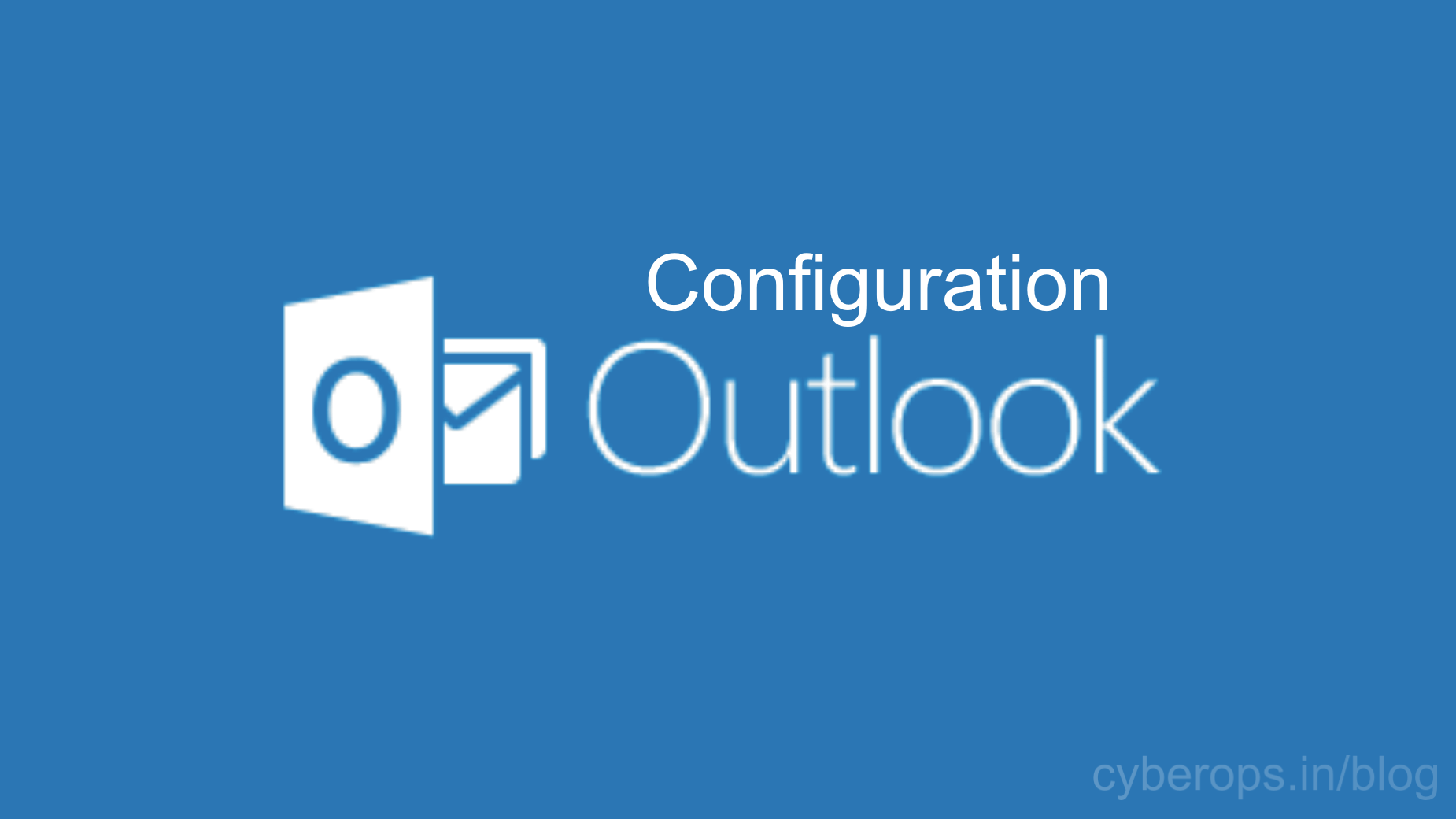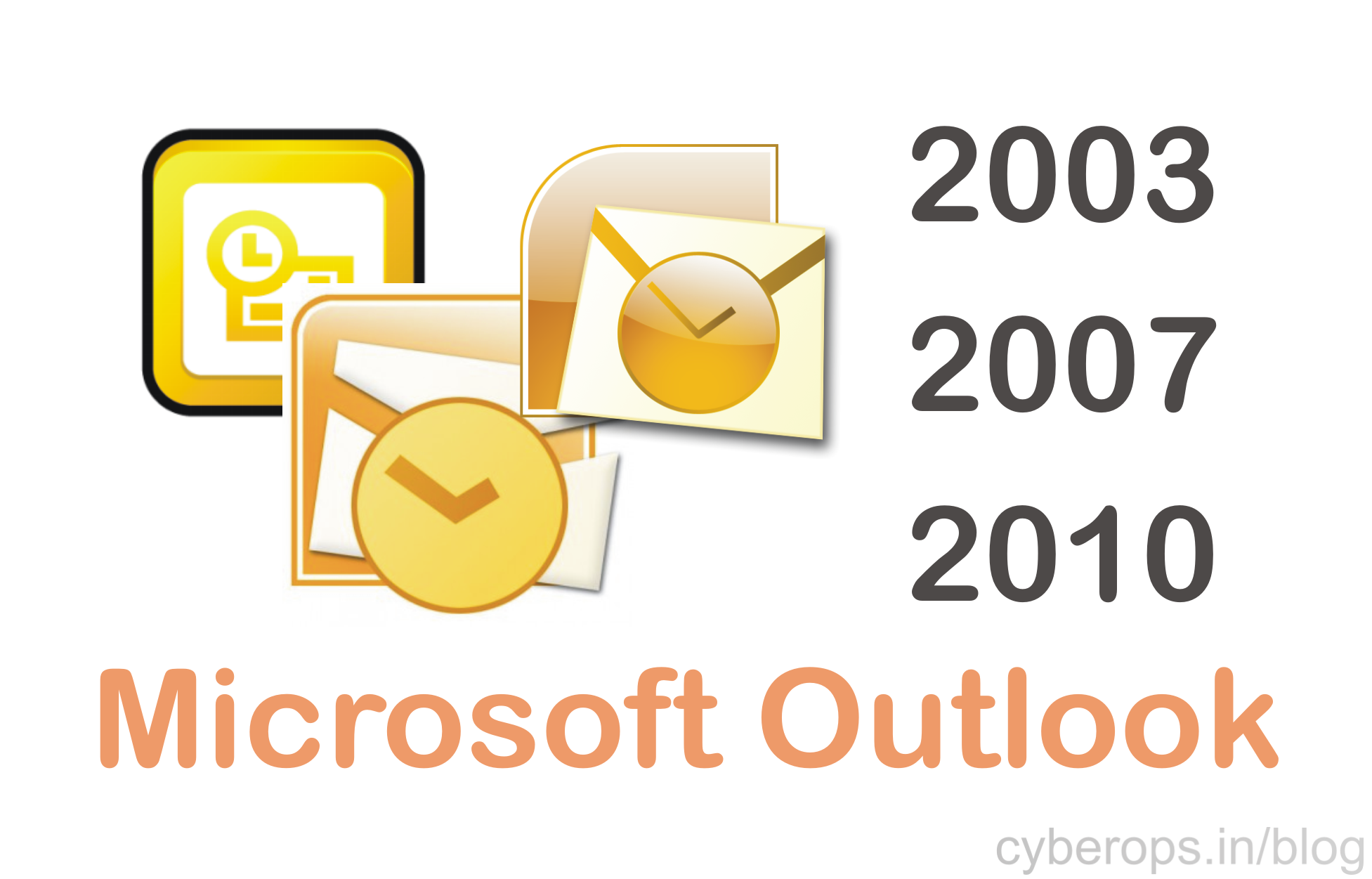Manage Multiple Instagram Accounts From the Official App
By Prempal Singh
Instagram is a mobile application which allows you to photo-sharing and service that allows users to share videos and images either privately or publically on the service, as well as through a variety of other social networking platforms, such as Facebook, Twitter. When you add multiple Instagram accounts, you can switch between them without having […]