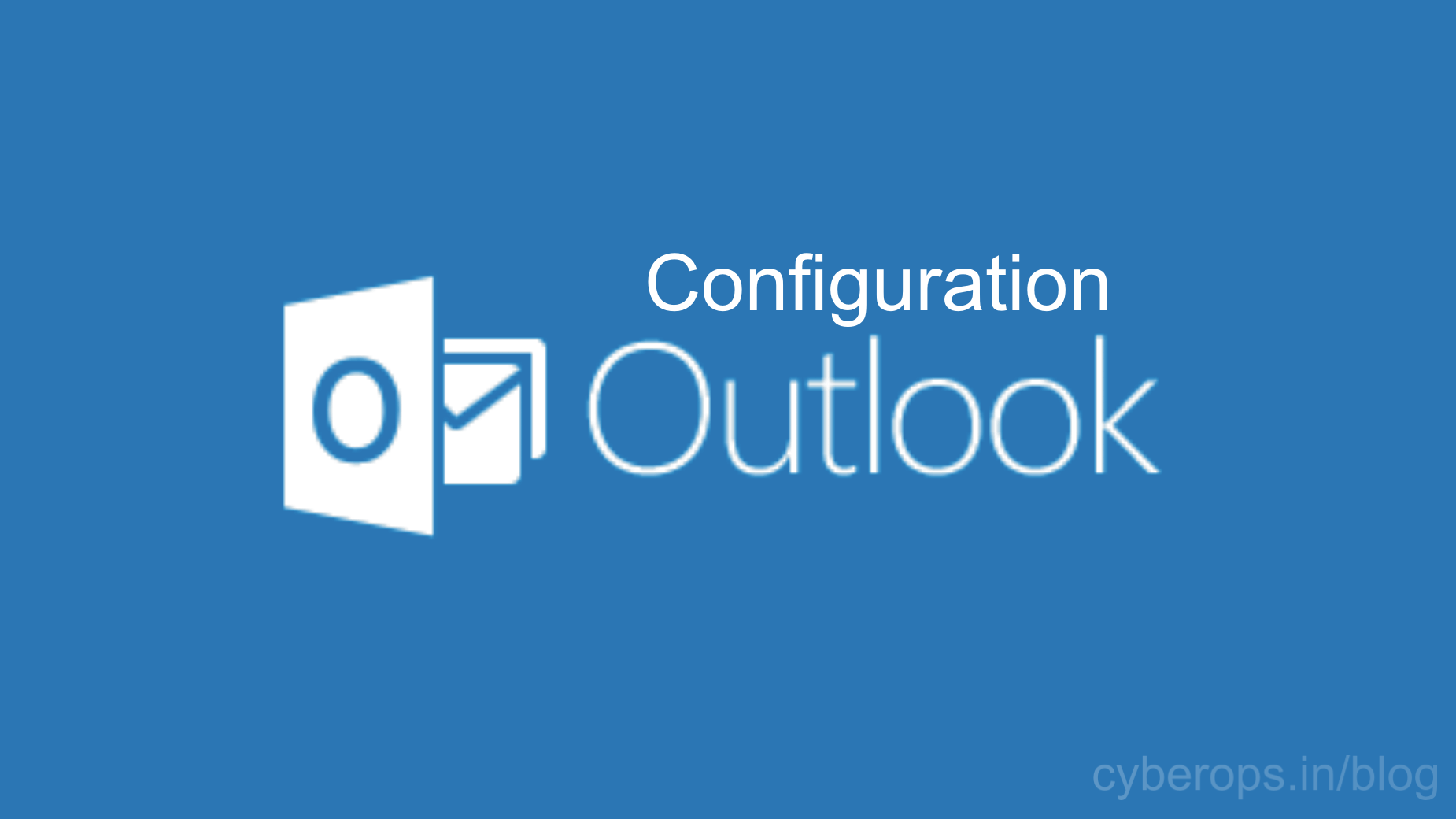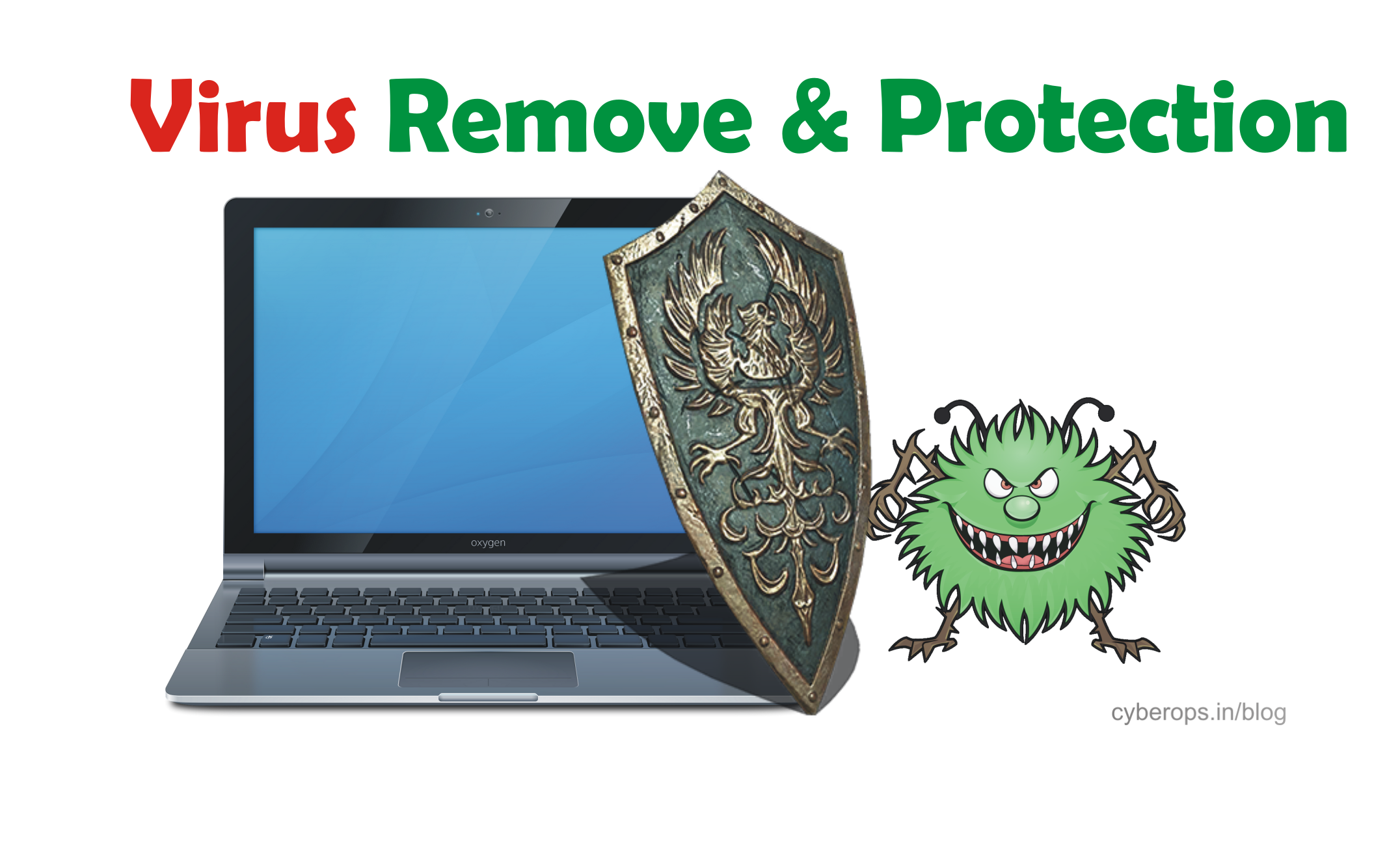Donald Trump website hacked, defaced; hacker claims to be Iraqi
By Prempal Singh
A hacker called ‘Pro_Mast3r’ declaring to be from Iraq has managed to compromise US President Donald Trump’s official website. The hack into happened on Sunday, as through tech website Arstechnica. As the website is not directly associated with Trump’s plan home page, the machine: secure2.donaldjtrump.com is behind CloudFlare’s content management and security platform. The hacked […]