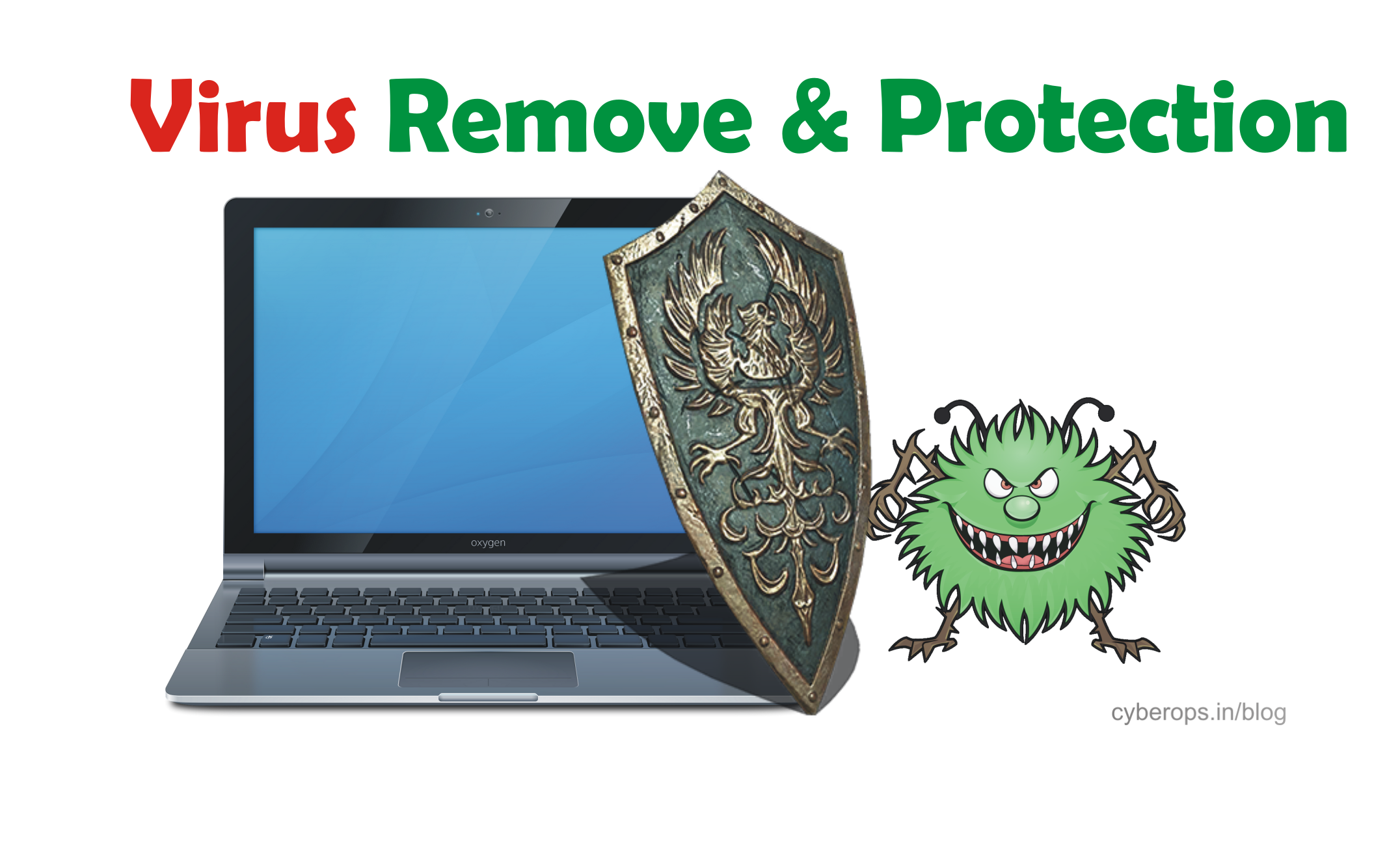How to remove malicious software with boot time scanning
By Prempal Singh

In case you suspect that your computer contains malware, antivirus allows you to program a Boot-time scan to operate the next time your computer boots up. That scans for known types of malware and eliminates threats before the working system and other services are running. This really is an advantage because certain documents or data cannot be removed while the operating system is running.
Boot-time scan is an advanced and purposeful feature designed to use when you suspect a threat in the system and usually takes some time to run. It is planned to run only as needed, not on a regular basis.
In this tutorial, I am using Avast Antivirus or you can use this feature to any antivirus, so following steps are:
Step 1: Open your antivirus[Avast] interface and go to Scan → Scan for viruses. Select Boot-time scan from the drop down menu.

Step 2: Click Start to schedule the selected Boot-time scan to run at the next system restart.

Step 3: When antivirus asked, choose Yes option if you want to restart the computer immediately and run the scheduled Boot-time scan.

Step 4: After restarts, a Boot-time scan progress screen appears as Windows loads. When the scan is complete Windows continues with boot up.

Step 5: If any threat, malware or virus are detected, select which action to take, unless you have previously specified actions to take automatically in Boot-time scan settings.

Note: Become careful when configuring Boot-time scan to take programmed actions. In case a critical system file is improperly determined as infected scheduled to a false positive issue, the Boot-time check out may delete the document if a programmed action is placed. Though Avast has several of measures designed to prevent such issues, false positives may happen.
For more update subscribe us.